PolicyCenter® and ClaimCenter®, including electronic payments, may be unavailable due to maintenance on Wednesday, February 11, from 6:30 p.m. to 10 p.m. Report a loss by contacting our 24/7, toll-free Claims Reporting Center at 866.411.2742 or in myPolicy during this time. We apologize for any inconvenience.
Alerts
20231003 - Proof of Primary Residency and Webinars - Public
Carousel News
Personal Lines Bulletin
Navigation Menu
Breadcrumb
Web Content Display (Global)
Personal Lines Bulletin
Asset Publisher
The Florida Office of Insurance Regulation (OIR) has approved an increase in the capping factor on policies for non-primary residences for new and renewal Personal Lines business effective on and after December 16, 2023.
What Is Considered a Primary Residence?
A primary residence is a dwelling that is the policyholder’s primary home and is occupied for more than nine months of the year or is a leased rental property that is the primary home that the tenant occupies for more than nine months of each year.
Policies Renewing on or After December 16, 2023
Policies that do not insure a primary residence will receive a higher capping factor at renewal. Policies that are currently listed as insuring a primary residence but cannot be verified as a primary residence will be changed to non-primary residences at renewal and charged the rate applicable to non-primary residences.
Updating Existing Policies from Non-Primary to Primary
If an existing policy needs to be updated from non-primary to primary, follow the steps outlined below to ensure the policy will be renewed with the proper rate and policy premium.
1. Policy Affirmation Form
The policyholder must sign the Policyholder Affirmation Regarding Primary Residence (CIT PR01) form when changing from non-primary to primary. The form must be printed from Citizens’ Agents website, signed by the policyholder (e-signature is acceptable), and uploaded with the acceptable proof of primary residency.
2. Proof of Primary Residency
One of the following must be submitted and are acceptable proof of primary residency:
- Homestead exemption
- Voter registration card
- Redacted Florida driver’s license*
- Redacted Florida identification card*
- Redacted military orders*
- Vehicle registration
- Lease agreement executed within the last 12 months
Note: Agents must redact the personal information (e.g., driver’s license number, identification card number, military identification number) from the documents marked with an asterisk prior to uploading.
3. Submit Policy Change in PolicyCenter®
Create a policy change and submit the required documents with the form and proof of residency.
Note: If there has been a change in the occupancy and usage, coverage may need to be rewritten. Agents should verify that the policy is written on the correct policy form.
New Business on or After December 16, 2023
For both bound and unbound new-business policies, the Policyholder Affirmation Regarding Primary Residence (CIT PR01) form will print with the application and will require the applicant’s signature when the risk is a primary residence. If the property has been purchased within the last 45 days, proof of primary residency as outlined above may not be available and the Policyholder Affirmation Regarding Primary Residence New Purchase-Owner Occupied (CIT PR02) form will suffice.
PolicyCenter Updates
The following new fields will be added in PolicyCenter on the Dwelling screen in the Details tab:
- What Proof of Primary Residence is Available? – lists the acceptable proof-of-residency documents noted above
- Non-Primary Residence Rate Applied – automatically prefills based on answers in the Dwelling Details
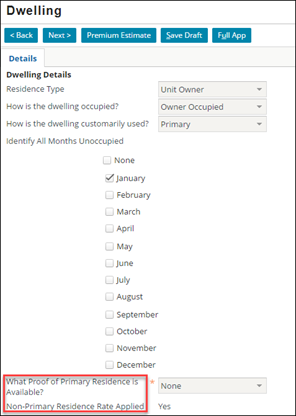
Figure 1: Dwelling screen Details tab: What Proof of Primary Residence is Available? and Non-Primary Residence Rate Applied fields
Policyholder Communication
Citizens will contact impacted policyholders soon with a policyholder letter advising them what is required for primary residency. Please ensure your customers enroll in myPolicy and keep their email addresses up to date.
Note: Policyholders with an email address on file will also receive an email.
Citizens’ Live Webinar
Register for free Citizens-sponsored Zoom webinars by using the links below or logging in to the Citizens Learning Center (CLC).
| Topic | Date and Time | Location | Registration Link |
|---|---|---|---|
| Citizens Proof of Primary Residency Requirements | Thursday, October 12 10–11 a.m. |
Zoom | Register Here |
| Citizens Proof of Primary Residency Requirements | Thursday, October 12 2–3 p.m. |
Zoom | Register Here |
Registration Process for Citizens-Sponsored Training
Follow these steps to register for any of the Citizens-sponsored classes via CLC:
- Select one of the links above.
- If you haven’t already logged in, enter your Citizens Authentication Gateway (CAG) credentials (the username and password used to log in to PolicyCenter). The Session Details screen will display.
- Select Request. You will receive a confirmation email from LMS@citizensfla.com.
- Select Accept to add the session to your calendar.
You can also access CLC from the Agents site:
- Select Training > Live Education. Select one of the session links and follow the above registration steps.
- Choose Citizens Learning Center from the Systems menu at the top of the webpage. Enter the session name in the search box at the top of the CLC homepage and press Enter. The search results will display all available training related to your search criteria.
Notes:
- You must complete the registration process for each course you want to attend.
- Do not forward the confirmation email. It will break the link to the webinar.
Notes for All Trainings
- These events do not satisfy the training required for an initial appointment with Citizens. For more information about appointment, see How to Join Citizens, which is on the About Us page under Business to Business > Agencies on our website.
- The webinar does not provide continuing education credits for maintaining a Florida insurance license.
Resources
For more details, log in to the Agents site and select:
- Training > Personal Job Aids to access New Business Submission Guide and Uploading and Linking Documents
- Personal > PR-M or PR-W and locate the applicable guide from the right-side column under Required Document Guides
The policyholder affirmation forms are available on the Agents website. Select Personal > PR-M or PR-W and locate the forms under the General section.
Legal Disclaimer
Citizens provides agent communications online for historical purposes only, and the communications have not been updated to include any changes that may have been made after publication. Agents can find the latest information by reviewing the applicable underwriting manuals, and by logging in and accessing our FAQs, which are available from the top of any page on our website.
Web Content Display (Global)
Spotlight
Asset Publisher
Email Distribution for Agent Bulletins
Get Agent Bulletins
Email Distribution
Manage your Agent Bulletin preferences. Subscribe or unsubscribe with a single click.




