Citizens will be closed Monday, May 26, for the Memorial Day holiday. To report a loss during this time, submit a claim via myPolicy 24/7 or contact our toll-free Claims Reporting Center at 866.411.2742. Citizens will resume regular business hours on Tuesday, May 27.
Alerts
20180625 - Enhancement to myPolicy: Submit Claims - PL - Public
Carousel News
Personal Lines Bulletin
Navigation Menu
Breadcrumb
Web Content Display (Global)
Personal Lines Bulletin
Asset Publisher
Citizens’ new policyholder self-service tool, myPolicy, has been enhanced with a new feature: policyholders now can file a claim directly online.
How to File a Claim
Registered policyholders can log into myPolicy and file a claim by choosing Claims in the light blue menu bar, then selecting File a Claim:
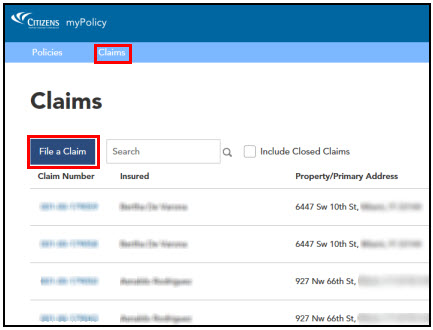
Figure 1: myPolicy Claims screen
Policyholders should enter the following information:
- Date of loss
- Cause of loss
- The cause of loss cannot be edited after the policyholder proceeds to the next screen. If the cause of loss needs to be edited, the policyholder must cancel the claim by clicking Cancel, and then file a new claim.
- If the cause of loss is nonweather water-related damage, and the policyholder is not interested in the free Emergency Water Removal Services, myPolicy will prompt the policyholder to provide a reason for declining the service.
- Details of the loss
- Preferred contact information for the policyholder
Once the claim is submitted, policyholders can select Print on the Confirmation screen to keep a copy for their records.
As a reminder, policyholders also can view information about any open or closed claim by selecting Claims in the light blue menu bar. The following information is available:
- Claim status
- Adjuster contact information
- Claim check information details
Resources
- Personal Lines Bulletin: New myPolicy and Update to Website Login
- Selecting Cause of Loss and Detailed Cause of Loss When Submitting a Claim in myPolicy guide for policyholders
- Log in to the Agents site and from the website’s top menu, select Search → Search Frequently Asked Questions (FAQs) and enter myPolicy. Search returns include the myPolicy Overview for Agents job aid.
- Policyholders can search frequently asked questions (FAQs) by selecting the Frequently Asked Questions link on the right side of the myPolicy Login page and using the keyword myPolicy.
Legal Disclaimer
Citizens provides agent communications online for historical purposes only, and the communications have not been updated to include any changes that may have been made after publication. Agents can find the latest information by reviewing the applicable underwriting manuals, and by logging in and accessing our FAQs, which are available from the top of any page on our website.
Web Content Display (Global)
Spotlight
Asset Publisher
Email Distribution for Agent Bulletins
Get Agent Bulletins
Email Distribution
Manage your Agent Bulletin preferences. Subscribe or unsubscribe with a single click.




