Citizens will be closed Monday, May 26, for the Memorial Day holiday. To report a loss during this time, submit a claim via myPolicy 24/7 or contact our toll-free Claims Reporting Center at 866.411.2742. Citizens will resume regular business hours on Tuesday, May 27.
Alerts
20180222 - Updates to Agent-Initiated Cancellations - Public
Carousel News
Commercial Lines Bulletin
Navigation Menu
Breadcrumb
Web Content Display (Global)
Commercial Lines Bulletin
Asset Publisher
Citizens made enhancements in PolicyCenter® to assist agents when submitting cancellation requests and added a new cancellation reason for wind-only policies. In addition to the new features announced in the November 30, 2017, Commercial Lines Bulletin, these enhancements are similar to the Personal Lines cancellation process and are outlined below.
Auto-Issued Cancellation Requests
- Coverage placed with authorized insurer
- Coverage placed with surplus lines insurer
- No insurable interest
- No longer in business
- Policy cancelled with incorrect effective date
- Policy not taken
- Property sold
- Property transferred through probate
- Construction complete (Builder’s Risk only)
- Construction has ceased; no intent to resume (Builder’s Risk only)
Note: The cancellation request will require Underwriting approval when one of the following apply:
- t is backdated 30 days or more.
- It requires a mailing address change.
If an agent submits a cancellation request for Nonpayment of Premium to Premium Finance Company, they will be required to answer an additional question:
Has the property had continuous windstorm coverage of no less than three years immediately preceding the cancellation date with Citizens and/or any other carrier?
When the answer is Yes, PolicyCenter will prompt the agent to upload proof of prior coverage and determine if the cancellation refund is subject to a short-rate penalty.
New Cancellation Reason for Wind-Only Policies
PolicyCenter now includes a new cancellation reason for Commercial Residential Wind-Only (CR-W) and Commercial Nonresidential Wind-Only (CNR-W) policies: Business no longer in wind-eligible area. When choosing this reason:
- It requires Underwriting approval.
- An agent must upload at least one document from two lists displayed in PolicyCenter:
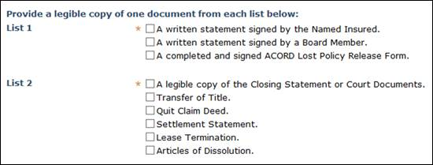
Figure 1: Required document lists for wind-only policies when the cancellation reason is for a business no longer is in the wind-eligible area.
Resources
Log in to the Agents site, and select Training → PolicyCenter → Servicing Policies → Commercial for the following job aid and module:
For more information, log in to the Agents site and from the website’s top menu, select Search → Search Frequently Asked Questions (FAQs) and enter cancel policy.
Legal Disclaimer
Citizens provides agent communications online for historical purposes only, and the communications have not been updated to include any changes that may have been made after publication. Agents can find the latest information by reviewing the applicable underwriting manuals, and by logging in and accessing our FAQs, which are available from the top of any page on our website.
Web Content Display (Global)
Spotlight
Asset Publisher
Email Distribution for Agent Bulletins
Get Agent Bulletins
Email Distribution
Manage your Agent Bulletin preferences. Subscribe or unsubscribe with a single click.




