20211117 - Reminder: Automated Loss-History Data in PolicyCenter - Public
Carousel News
Personal Lines Bulletin
Navigation Menu
Breadcrumb
Web Content Display (Global)
Personal Lines Bulletin
Asset Publisher
As announced in the September 29, 2021, Agent Updates Bulletin, Citizens updated PolicyCenter® processes to access loss history information before a risk can be submitted. For certain losses, you also must upload proof of repair as a required document.
Update: Accessing Loss History Information
You must access loss history to complete a submission in PolicyCenter. Once you have received permission from the applicant to order loss history reports, select Yes on the Policy Info screen, and then select Request Loss History Report:
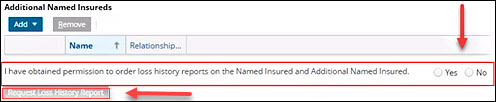
Figure 1: PolicyCenter Policy Info screen
Selecting Request Loss History Report will take you to the Property Address Info screen. Select Retrieve from the Property Information drop-down menu:
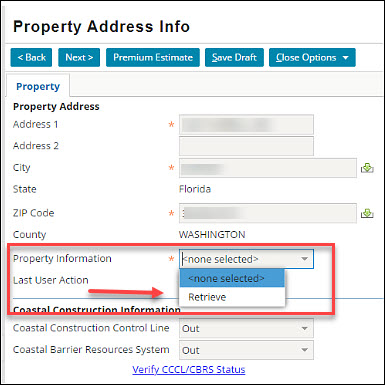
Figure 2: Choose Retrieve on the Property Information drop-down menu
The prior loss data will be retrieved from the loss history report from the Automobile-Property Loss Underwriting Service (A-PLUS).
For best results:
- Confirm the legal name(s) for all insureds.
- Enter the entity names as they are legally listed.
- Avoid entering prefixes such as Mr., Mrs., Dr., etc.
- Enter actual Social Security and tax identification number(s) (TIN).
- Add the unit or apartment number on Address Line 2.
For additional resources, log in to the Agents website and select:
- Training > Personal Job Aids to access:
- Automated Loss History Data and Acceptable Proof of Repair Guide
- New Business Submission Guide
- Required document guides (by policy form on the right-hand side)
- Training > Webinar Recording to access:
- Training > On Demand Education (or via Citizens Learning Center) to access:
Legal Disclaimer
Citizens provides agent communications online for historical purposes only, and the communications have not been updated to include any changes that may have been made after publication. Agents can find the latest information by reviewing the applicable underwriting manuals, and by logging in and accessing our FAQs, which are available from the top of any page on our website.
Web Content Display (Global)
Spotlight
Asset Publisher
Email Distribution for Agent Bulletins
Get Agent Bulletins
Email Distribution
Manage your Agent Bulletin preferences. Subscribe or unsubscribe with a single click.




