20250501 - Loss Assessment Claims Reminder - Public
Carousel News
Agent Updates Bulletin
Navigation Menu
Breadcrumb
Web Content Display (Global)
Agent Updates Bulletin
Asset Publisher
Citizens Property Insurance Corporation reminds agents that when a claimant submits a loss assessment claim, they should include a full description of what caused the damage. This will help streamline the claims process and promote good customer service.
What Is a Loss Assessment?
A loss assessment is a fee that condo, co-ops, or homeowners associations levy on residents or owners to pay for damage to shared property. This can occur after disasters like fires or hurricanes that damage the building. Loss assessments require everyone living in the community to share the cost of repairs. If, for example, an association requests homeowners to pay this fee while the homeowner has an insurance policy, the fee is considered a loss assessment under their Citizens policy.
Filing Loss Assessment Claims
When reporting a loss assessment claim, Loss Assessment should be selected as the Loss Cause in PolicyCenter® or myPolicy. The Sub-Loss Cause should be selected based on the details of the loss. When describing the damage, provide as much detailed information as possible. Selecting the correct loss cause is essential for proper claim processing and timely follow-up (for example: water damage to the ceiling due to missing shingles on the roof from wind damage caused by a hurricane).
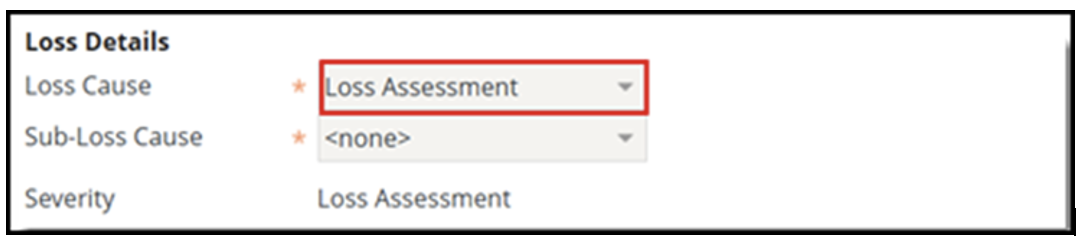
Figure 1: Loss Details screen highlighting Loss Cause.
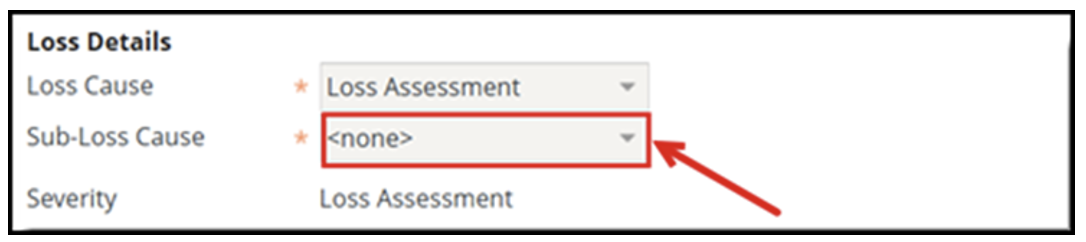
Figure 2: Loss Details screen highlighting Sub-Loss Cause.
Note: When a Loss Assessment is the Loss Cause, the condominium or homeowner’s association issues a letter requesting reimbursement for damages. The selected Loss Date should correspond with the date on the Loss Assessment letter.
Claim Reporting Options 24/7
- Contact Citizens at 866.411.2742
- Agents can report the claim using the PolicyCenter® First Notice of Loss (FNOL). Use the job aid for filing FNOLs to complete the process.
- Policyholders can report the claim through their myPolicy account. Information about how to register for myPolicy is available on the myPolicy page. Once they have logged in, navigated to the Claims tab, and clicked the Report a Claim button, they can start their claim.
Resources
Log in to the Agents website:
- Review the 4 Easy Steps to Help Your Customer File a Claim by selecting Programs > Contact Citizens First. The brochure is in the Spotlight section under Agent Resources.
- Select Training > Personal Job Aids, and select Selecting Loss Causes and Sub-Loss Causes for a First Notice of Loss (FNOL)
Legal Disclaimer
Citizens provides agent communications online for historical purposes only, and the communications have not been updated to include any changes that may have been made after publication. Agents can find the latest information by reviewing the applicable underwriting manuals, and by logging in and accessing our FAQs, which are available from the top of any page on our website.
Web Content Display (Global)
Spotlight
Asset Publisher
Email Distribution for Agent Bulletins
Get Agent Bulletins
Email Distribution
Manage your Agent Bulletin preferences. Subscribe or unsubscribe with a single click.




